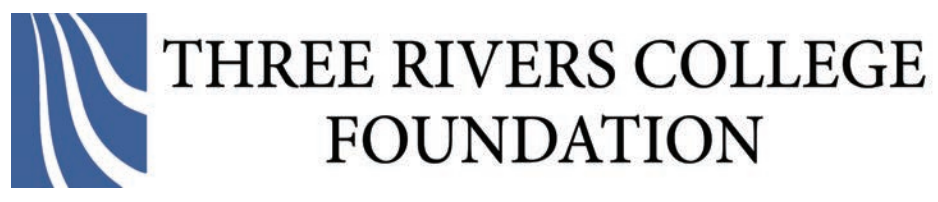Coronavirus – Student Information and Support
Vaccinations Required for Students on Campus
On Thursday, June 24, the Board of Regents voted to require all students who participate in on-campus activities this fall to be fully vaccinated against COVID-19. That means if you plan on attending class or extracurricular activities in-person, you must first get vaccinated.
The vaccines that are currently authorized in the United States are safe, highly effective, and critical to resuming normal operations at our campuses this fall. If you have not already done so, now is the time to get vaccinated. With more infectious, more severe variants becoming more and more prevalent, getting your shot is the best way to protect yourself and your family.
Declare your vaccination status before the semester starts at MyCommNet.edu.
View the Connecticut Vaccine Portal to find a FREE vaccine provider near you (ct.gov)
Students who need to seek a medical or non-medical exemption, please follow these directions:
- Non-medical exemptions: Visit this link and apply here: https://cscu-gme-advocate.symplicity.com/surveys/index.php/pid265064?sid=exemption
- Medical exemptions: Visit the link and fill out this form (your doctor must sign/stamp): https://threeriverscollegefoundation.org/wp-content/uploads/2021/07/trcc-covid19-medicalexemption-request.pdf
More information is available on the CSCU website. View Vaccine Requirement FAQs (ct.edu)
TRCC 2021 Coronavirus Pandemic Disclaimer
If you have questions or concerns, you can contact the TRCC Covid-19 Coordinator Steve Goetchius at 860-215-9002 or at sgoetchius@trcc.commnet.edu.
We will follow up with additional information on how students can document their vaccination status prior to the beginning of the semester.
Do you have Covid-19 or think that you do?
Contact the TRCC Covid-19 Coordinator Steve Goetchius at 860-215-9002. Whether you are a student, faculty or staff, he will take your information and take next steps. Please fill out the online form and follow the next steps provided if you have Covid-19 or think that you do.
Page Directory
HOURS
Building Hours
7:00 AM – 10:00 PM, MON-THU
7:00 AM – 7:00 PM, FRIDAY
Student On-Campus Appointments
9:00 am – 4:30 pm, Mon-Thu
Appointments are required. No walk-ins.
SCHEDULE AN APPOINTMENT
Click one of the following to email for an appointment.
Admissions
Advising
Financial Aid
Registrar
Cashier
Important Forms
If I think I have Coronavirus – COVID-19, what should I do?
First, read and follow the information on our main Coronavirus page.
Then, if you are diagnosed with COVID-19, you must notify the College as soon as possible by filling out this Coronavirus Quarantine Reporting form.
Quick Department Email List
Staff have returned to campus and we are open to the public. You can speak with someone in-person. Appointments are not necessary, but strongly encouraged. The best way to reach Three Rivers staff and to make an appointment is by email.
- Academic Advising: TR-Advising@threefdn.wpenginepowered.com
- Tutoring and Academic Success Center: TR-Tasc@threefdn.wpenginepowered.com
- Admissions: Admissions@threefdn.wpenginepowered.com
- Advising and Counseling: TR-Advising@threefdn.wpenginepowered.com
- Cashier: TR-businesslink@threefdn.wpenginepowered.com
- Disability Services: see below
- Financial Aid: FinancialAid@threefdn.wpenginepowered.com
- Financial Aid Help: FinancialAidHelp@threefdn.wpenginepowered.com
- Library Services: TRCCLibrary@threefdn.wpenginepowered.com
- Manufacturing: WCEInfo@threefdn.wpenginepowered.com
- Registrar’s Office/Records: Registrar@threefdn.wpenginepowered.com
- Student Programs: StudentPrograms@threefdn.wpenginepowered.com
- Workforce and Community Education: WCEInfo@threefdn.wpenginepowered.com
- Additional email contacts can be found in our online Directory.
Access to Campus and Primarily Online Classes
Until March, we were an on-ground college with online options. For the Fall 2021 semester, we pivoted to an online college with on-ground options for students. The Spring 2022 class schedule offers a wider variety of types of instructional methods to reduce the total number of students on campus. There are options like synchronous online courses (LRON) that students attend at a scheduled time with their classmates and professor in a Zoom-like setting as well as more hybrid sections. You can learn more about the types of classes on our Instructional Methods Page.
There will also be some classes offered in person. All employees and students are expected to always wear face masks when they are on campus. All faculty, staff, students and vendors must use only the Main Entrance, near the Security Office in the back of the building, to enter and exit the building. All other building doors will continue to be locked and not used as either entrances or exits. You can read the full protocol here.
Spring building hours are Monday through Thursday, 7:00 AM – 10:00 PM and Friday 7:00 AM – 7:00 pm based on class schedules.
Free WiFi
Free internet offers for those who don’t have access at home.
Comcast, Cox, and Charter are all currently offering some form of free internet service for students.
- Internet Essentials (Comcast)
- Cox Coronavirus (COVID-19) response (Cox)
- Charter (Charter Communications)
Free WiFi Hotspots
WiFi hotspots across the country will be free for anyone who needs them, including non-Xfinity internet subscribers. For a map of Xfinity WiFi hotspots, visit here. Once at a hotspot, consumers should select the “xfinitywifi” network name in the list of available hotspots, and then launch a browser.
Do you need a laptop/Chromebook?
The Three Rivers College Foundation Board, in partnership with Three Rivers Community College,  convened to enact emergency measures and approved $57,000 to purchase laptops to assist TRCC students and faculty during the COVID-19 crisis. Thanks to their generosity, laptops and Chromebooks are being purchased for loan to our many students who rely entirely on the onsite TRCC computer labs and do not have access to similar technology at home.
convened to enact emergency measures and approved $57,000 to purchase laptops to assist TRCC students and faculty during the COVID-19 crisis. Thanks to their generosity, laptops and Chromebooks are being purchased for loan to our many students who rely entirely on the onsite TRCC computer labs and do not have access to similar technology at home.
If you need a laptop/Chromebook, you may apply for one using this online form: https://www.trcc.commnet.edu/computer-loan/
Read more about the TRCF Emergency Funding that made this possible here.
If you need help with technology while continuing your studies online,
The following resources are available.
The CSCU Connecticut Community Colleges Online Help Desk
This should be your first stop if you need a NetID password reset or if you are having issues with myCommNet and Blackboard. They offer phone and chat support 24/7/365. For chat support, visit https://cscu.edusupportcenter.com/. To talk with someone, call 860-723-0221.
If the CSCU Help Desk is unable to assist you, the TRCC IT Service Desk is here to help
- Email – Please open a ticket with our IT Service Desk by emailing TR-ServiceDesk@trcc.commnet.edu from your CSCU email account. Emails from personal email accounts often get marked as Junk and do not get through. Including as much detail as possible will help us to resolve your issue as quickly as possible.
- Phone – If you cannot access your student email due to account access issues (unknown NetID, expired or unknown password), please contact us via phone at 860-215-9049. We will be monitoring voicemail continuously during this time and someone will get back to you as soon as possible. Please leave your full name, a contact number, and a brief description of your issue.
- Web Chat with IT support – If you have basic IT questions, you can chat with an IT support staff member by visiting https://www.trcc.commnet.edu/IT/ during normal operational hours.
Book Resources
The bookstore is now open to the public. The bookstore’s regular hours are Monday, Tuesday, and Thursday, 9:00 am – 4:30 pm, Wednesday, 9:00 am – 5:30 pm, and Friday, 9:00 am – 1:00 pm.
These hours may change when classes are not in session. For information on current bookstore policies and hours click here. You can also read the frequently asked questions here, which includes questions on Covid-19 policies.
Other Book Offers
Workforce and Community Education, and Manufacturing Pipeline
Non-credit and manufacturing pipeline courses are now being held. Workforce and Community Education is now open to the public. The regular hours are Monday through Friday, 8:30 am – 5:00 pm. For a full list of our programs visit our Workforce and Community Education Page.
Questions? Email WCEinfo@threefdn.wpenginepowered.com
Student Resources
Tutoring
All sessions, on-campus or online, are by appointment. On-campus sessions may require more advanced scheduling due to social distancing requirements. Book your appointment early.
TASC is located in Rm. C113
Spring Semester 2022 Hours:
Monday – Thursday: 8:00am – 8:00pm
Friday: 8:00am – 4:00pm
Current students who are already working with a tutor
Contact your tutor directly in order to schedule appointments in the coming weeks. If you need contact information for who you are working with regularly, see the instructions below for new students.
Students who have not used TASC services previously
Our primary point of contact will be e-mail and phone calls for scheduling appointments and reviewing papers.
Telephone Numbers
- TASC Reception Desk: 860.215.9082
- Jon Brammer, Writing Center Coordinator: 860.215.9214
- Matt Burbine, Tutoring Center Academic Associate: 860.215.9219
- Brian Kennedy, Math Resource Center Coordinator: 860.215.9441
There are two different e-mail addresses to use depending on the subject area:
- TRWritingCenter@trcc.commnet.edu – Use this email if you are looking to set up and appointment with a writing tutor or if you would like to have a paper reviewed
- TR-TASC@trcc.commnet.edu – Use this email if you are looking to set up an appointment in math, science, or other subject areas.
Virtual Library
The Donald R. Welter Library provides access to a vast number of online resources for academic research as well as the opportunity to connect with library staff online for assistance. Search for ebooks, articles and streaming films or place a request for physical materials in Search4It or search the databases directly. Browse online for our new books and streaming films.
Staff is available through live chat, text, email and voicemail to provide research assistance and answer questions. Connect with a reference librarian via:
- Live Chat: http://www.trcc.commnet.edu/library
- Text: (860) 590-3191
- Email: TRCCLibrary@trcc.commnet.edu
- Phone/Voicemail: (860) 215-9051
Circulating Books, Audiobooks and DVDs
Books and other physical materials may be requested online and retrieved during open hours or by appointment. Requests may be made through the online library catalog or by text, chat, email or phone. All materials should be returned in the book drop at the entrance of the college.
Library Hours
The library is open to the public. No appointments needed. Hours: Monday – Thursday 8:30 am – 8:00 pm.
Advising
Need to meet with an academic advisor?
Current students should reach out to their assigned academic advisor for guidance when needed. You can locate your assigned advisor by logging into MyCommNet and accessing this information through the Banner Student & Faculty Self-Service link. You will then select Student Records followed by Check Advisor. In addition, your assigned advisor is listed on your “DegreeWorks” summary, which is also accessible from within MyCommNet. Once you have located the name of your assigned advisor, you may search for his/her email address using the Employee Directory.
No appointment is needed to access student services in the A-Wing but they are strongly encouraged. All students are encouraged to enter TRCC at the South Lobby Entrance at the Clock Tower.
New students should email TR-Advising@threefdn.wpenginepowered.com to request an advising appointment. One of our staff advisors will follow-up to schedule a phone, in-person, or WebEx virtual advising meeting. Advisors will provide you with the login information you will need for a WebEx meeting. If you have access to your high school transcripts, that information will be useful for the advising appointment.
Stemify Math Online Software
Students have free access to the Stemify online software program to help you develop your math skills. Stemify will be sending a temporary password to your TRCC email. Please login to Stemify as soon as possible.
This gives you access to the full video lesson library, including short videos and targeted practice to help you strengthen your skills. You can choose to take an Algebra or Calculus diagnostic “test”. After taking the test, you will be given a personalized study plan. The results of this test are not shared with your instructor and are not used for placement at Three Rivers. Stemify has lessons that cover just about everything, so you can use it to assist you with any math-related topic in any college course that has math elements.
Stemify does not replace any software required for your math class.
If you have any problems logging into Stemify, please email questions@stemify.ai. The TRCC contact for Stemify is Brian Kennedy (bkennedy@trcc.commnet.edu).
Student Programs
Student Programs Office is open Monday through Thursday, 10 am – 8 pm and Fridays 10 am – 5 pm. For more information about the Student Programs Office and their events visit TRCConnect. They’re also posted on their social media pages – Facebook, Instagram, Twitter (@trccspo), and Snapchat (threeriversspo).
Career Services
There is no need to stop you career preparation and search just because classes are now online. In fact our Career Services office provides a complete suite of online tools.
- Start at our Career Services web page. You’ll find information on what we offer including employment preparation, job search, and even employer resources.
- Free Job Search – There is also a free job search offered through our TRCC Career Services page on College Central.
- TRCC’s Virtual Career Office – All students have access to TRCC’s Virtual Career Office. This can be accessed anytime through your student Blackboard account under “My Courses”.
Questions regarding career assistance can be sent to Elizabeth Willcox, ewillcox@threefdn.wpenginepowered.com.
Disability Services
If students with documented disabilities have any questions or concerns related to your academic adjustments, connect with Matt Liscum (learning disabilities) mliscum@threefdn.wpenginepowered.com or Elizabeth Willcox (physical disabilities) ewillcox@threefdn.wpenginepowered.com
Sexual Misconduct and Intimate Partner Violence Resources
Three Rivers has extensive resources in its Sexual Conduct Resources and Education. Each page has emergency contact info in the gray box. You can find information on Who is here for you?, What is Sexual Misconduct, and more in the right-hand navigation bar un Sexual Conduct Resources and Education.
Registration and Admissions/Enrollment
Current Student Registration for Spring Term
Accelerated Late Start Registration Still Open — Classes begin February 11 and March 25
Registration for Spring 2022 classes has closed. However, you can still register for select accelerated late start Spring courses. For more information, see here.
Prior to Registering
Students should reach out to their Academic Advisor for consultation via email before scheduling, if needed. (You can locate your assigned advisor by logging into MyCommNet and accessing this information through the Banner Student & Faculty Self-Service link. You will then select Student Records followed by Check Advisor. In addition, your assigned advisor is listed on your “DegreeWorks” summary, which is also accessible from within MyCommNet. Once you have located the name of your assigned advisor, you may search for his/her email address using the Employee Directory.)
Students that cannot connect with their assigned Academic Advisor can email to TR-Advising@threefdn.wpenginepowered.com and a full time Advisor will contact them (online or phone).
Advising and Registration Steps
- Access your Plan of Study to determine which courses you need for your major: https://catalog.threefdn.wpenginepowered.com/content.php?catoid=7&navoid=372
- Review your degree progress by accessing DegreeWorks: https://www.trcc.commnet.edu/student-services/degreeworks/
- Select your courses for the spring semester using the Course Schedule: https://ssb-prod.ec.commnet.edu/pls/x/bzskfcls.P_CrseSearch
- Now you are ready to register for your courses!
-
- Login to MyCommNet
- Access the Banner Student & Faculty Self-Service link
- Click “Registration/Schedule”
- Select “Class Registration”
- Select the correct term ( Spring 2022), then “Submit”
- Enter your 5-digit CRNs and click “Submit Changes,” or you can click on “Class Search” to locate courses
- Once you see “Web Registered,” you are registered for your course(s)
Do you need help with registering online?
- Students that need assistance can email in their registration requests using their TRCC email to registrar@threefdn.wpenginepowered.com.
Payment considerations for students who receive Financial Aid:
- Please make sure you have submitted a FAFSA for the 2020-2021 Academic Year: https://studentaid.gov/h/apply-for-aid/fafsa
Payment considerations for students who are “self-pay:”
- For Spring 2022 classes – Tuition Fees are due December 15, 2021
- If you do not receive financial aid, you may sign up for a payment plan. The payment plan breaks tuition payments into three equal monthly installments. Please email TR-businesslink@threefdn.wpenginepowered.com to discuss your payment options.
Should you need assistance along the way, please feel free to contact us!
- TR-Advising@threefdn.wpenginepowered.com for advising and/or registration questions
- Registrar@threefdn.wpenginepowered.com for registration and/or student record questions
- FinancialAidHelp@threefdn.wpenginepowered.com for financial aid questions
- TR-businesslink@threefdn.wpenginepowered.com for payment questions
New Student Enrollment
How to Apply
New students are those who are starting at Three Rivers for the first time (new or transferring) or re-enrolling after having been away for two years.
To enroll, please visit How to Enroll where you’ll find detailed information on how to apply, what you’ll need, links to the online application and much more. You’ll also find links to the special application process for our nursing program.
Connect with a Three Rivers Community College admissions staff member!
We can help you enroll and register. Our campus is open, and we know you have questions about Three Rivers, the enrollment process, financial aid, and more. So, please reach out to us via email or phone and we can help you achieve your educational goals either online, over the phone, or in-person.
Meet one-on-one with an Admissions counselor
Make an appointment to talk in-person, virtually or get help over the phone with someone in the TRCC’s Office of Admissions. We can walk you through how to apply, talk about your next steps to enroll and answer any questions you have! We’re available for a face-to-face meetings, video meetings, or phone meetings from 9 am – 4 pm Monday through Friday. Fill out this form and we’ll be in touch to set up an appointment.
Prefer to talk via email?
If you would prefer to e-mail, use the e-mails below, and we will get back to you quickly.
-
- General Admissions Questions: admissions@threefdn.wpenginepowered.com
- Nursing Questions: nursingadmissions@threefdn.wpenginepowered.com
New Student Registration for Spring 2022
You can create an account and complete an Application for Admission as a non- degree seeking student. A non-degree student is one who is a taking a course at TRCC to transfer the credit to another college.
You will need to provide proof of completing any prerequisite required for the course(s) you select; these prerequisites are listed in the course descriptions.
Once you are accepted, you will be able to register yourself in the Banner Self Service section of the my.commnet.edu portal unless you need assistance due to prerequisite classes completed elsewhere. In such cases, please email to registrar@threefdn.wpenginepowered.com for help. Be sure to included copies of your transcripts (unofficial is fine) to provide proof of prior courses.
Are you new and want to enroll as a Three Rivers student for the Spring and beyond?
You will need to enroll before registering for classes. Simply visit threefdn.wpenginepowered.com/enroll.
PLEASE NOTE: If you have never attended college and plan to attend Three Rivers this Spring full time, you might be eligible for PACT – free tuition for your associate degree. Contact us at Advising@threefdn.wpenginepowered.com for more information.
Financial Aid and Scholarships
Financial Aid
Questions? If you have any questions or concerns regarding your financial aid eligibility for your Spring 2022 registration, please contact your financial aid office and leave a message at 860-215-9040 or email us at financialaidhelp@threefdn.wpenginepowered.com. (and/or financialaid@trcc.commnet.edu). Please leave your TRCC ID# when leaving a message.
Have you filled out your FAFSA? If you have not yet filled out your 2020-2021 FAFSA application, be sure to complete it based on your 2019 tax information ASAP. Learn how to apply for your FAFSA here. You can also view the Federal Student Aid video on “How to Fill Out a FAFSA.”
Scholarships – Three Rivers College Foundation Scholarship Information
The Three Rivers College Foundation offers scholarships for Three Rivers college students as well as high school students. The application process occurs in the spring. Learn more at the Scholarship webpage.
Other Resources
Food Insecurity
While the TRCC Full Plate Food Pantry is closed through the end of the semester, we want to make sure you are aware of other resources to address food insecurity within the community.
- School Meals – Most towns are participating in COVID-19 Community-wide Emergency Meal Programs for children 18 years or younger, regardless of whether they are a student or resident. Visit the website and social media pages of your local school district and municipalities for further information.
- Food Banks –
- The Norwich Chamber of Commerce has posted a detailed, updated list of Local Soup Kitchens and Food Pantries and Food Banks
- Additionally, you can find food bank information at the following:
Community Resources
Three Rivers has compiled dozens of community resources, from mental health services to, addiction resources, housing to family resources, medical supports and more on our Community Resources page.
If you are having trouble paying your rent or mortgage, check out these programs: